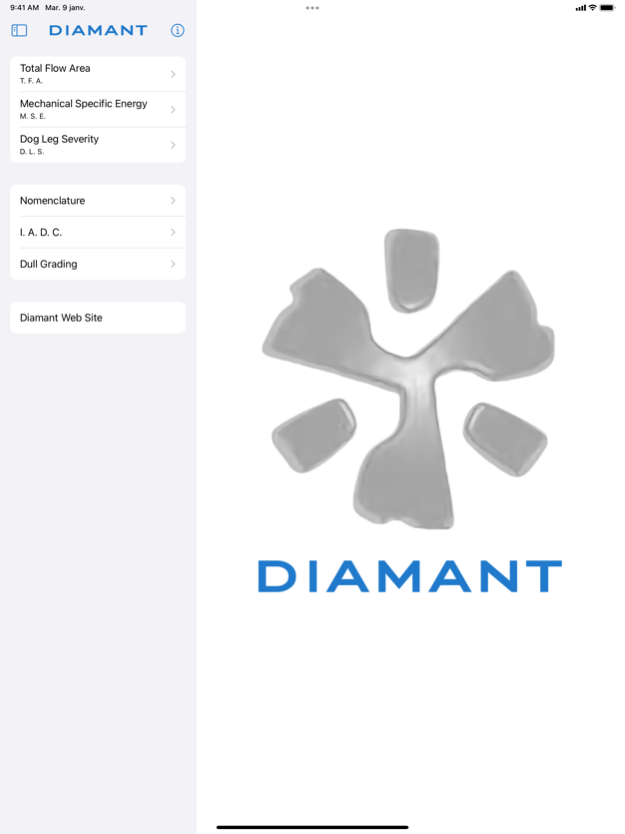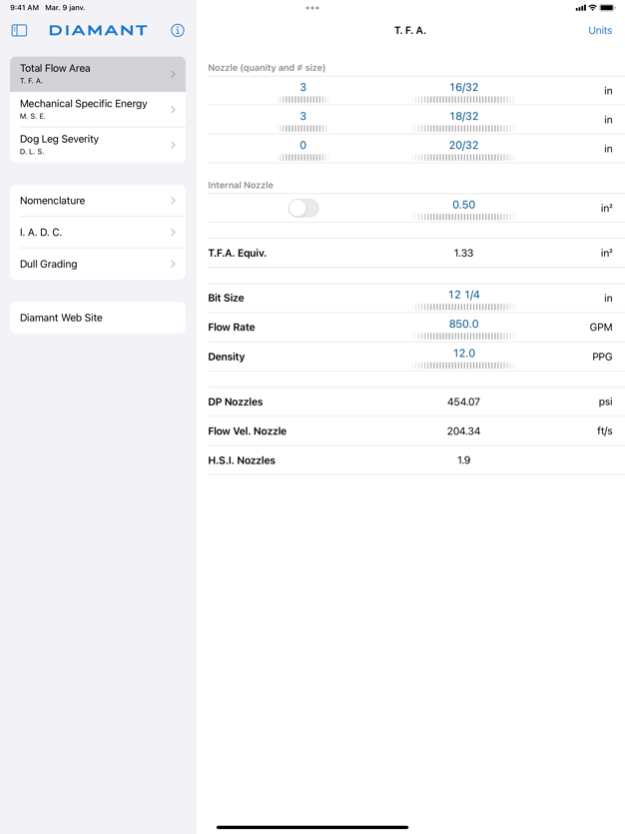DDS iTool — Diamant DS 3.0
Continue to app
Free Version
Publisher Description
The DDS iTool is designed to provide TFA, pressure drop, jet impact velocity, internal nozzle, Hydraulic Horsepower created at a nozzle orifice, which is installed in a drilling bit during earth-boring operations that can easily be calculated from easily entered information by the user.
Input data includes nozzle flow area, flow rate, bit size and mud density. ISO and Imperial units can be selected.
DDS iTool also provides information on IADC Dull Grading and IADC Fixed cutter Bit classification (Version 1992). Nomenclature details are provided as well as those of other fixed cutter bits nomenclature. When possible, corresponding data field such as blade count or cutter size have been linked to all quick comparison of the main bit features.
May 20, 2022
Version 3.0
Rewritten from scratch, in order to enable the latest iOS technologies.
About DDS iTool — Diamant DS
DDS iTool — Diamant DS is a free app for iOS published in the Reference Tools list of apps, part of Education.
The company that develops DDS iTool — Diamant DS is DouWère, s.p.r.l.. The latest version released by its developer is 3.0.
To install DDS iTool — Diamant DS on your iOS device, just click the green Continue To App button above to start the installation process. The app is listed on our website since 2022-05-20 and was downloaded 1 times. We have already checked if the download link is safe, however for your own protection we recommend that you scan the downloaded app with your antivirus. Your antivirus may detect the DDS iTool — Diamant DS as malware if the download link is broken.
How to install DDS iTool — Diamant DS on your iOS device:
- Click on the Continue To App button on our website. This will redirect you to the App Store.
- Once the DDS iTool — Diamant DS is shown in the iTunes listing of your iOS device, you can start its download and installation. Tap on the GET button to the right of the app to start downloading it.
- If you are not logged-in the iOS appstore app, you'll be prompted for your your Apple ID and/or password.
- After DDS iTool — Diamant DS is downloaded, you'll see an INSTALL button to the right. Tap on it to start the actual installation of the iOS app.
- Once installation is finished you can tap on the OPEN button to start it. Its icon will also be added to your device home screen.